| OUR GOALS |
| TESTING METHODS |
| TEAM MEMBERS |
| JAYME'S GUITAR |
| WILL'S GUITAR |
| TIM'S GUITAR |
| MARTY'S GUITAR |
| GARY'S GUITAR |
| MAPLE JUMBO |
| MAHOGANY JUMBO |
| ALAN'S GUITAR |
![]()
The premise behind tap tuning is that when a piece of tonewood is struck
it will emit a frequency which can be measured. The frequencies which
are emitted from different parts of a musical instrument should then,
in theory, be able to be adjusted until they all work in harmony with
each other and produce a pleasing instrument. Like deflection tuning,
tap tuning has its roots in the practices of the masters. Tapping a piece
of tonewood hundreds of times as it progresses from rough board to finished
instrument is a common practice among luthiers. Once again however, the
desired goal that the luthier is looking for is quite ambiguous.
We began tap tuning with a table top stroboscopic tuner (Peterson VS-II) which proved very difficult and unpredictable to use. We were having a very tough time identifying which note the tuner was picking up as it skipped all over the place. Eventually we switched to computer-based Strobosoft stroboscopic tuning software and Vocevista software. Strobosoft is very similar to a table top stroboscopic tuner except that it is on your computer and we found it to be slightly more user friendly. It also gives you the option of leaving open a frequency analyzer window which can make it much easier to see approximately which frequencies are being picked up. Voce Vista is very expensive voice analyzing software which is most often used to locate the area of the body which a singer is using to produce sound. The reason we were using it though was because of its ability to show not only the fundamental note but all of the overtones as well. (Every note has an accompanying overtone series. Overtones are basically harmonizing notes which add depth to the fundamental note. A person cannot distinguish the overtones however they are sometimes nearly as strong as the fundamental note.)
We found that using both Strobosoft and Voce Vista simultaneously yielded much more accurate results than just using just a stroboscopic tuner alone because it can be very easy to pick up overtones with these tuners and think that you are actually picking up the fundamental note. At the same time the accuracy of stroboscopic tuners is unmatched so once you have pretty much identified where the fundamental note is in Voce Vista you can look at your stroboscopic tuner and get the exact reading.

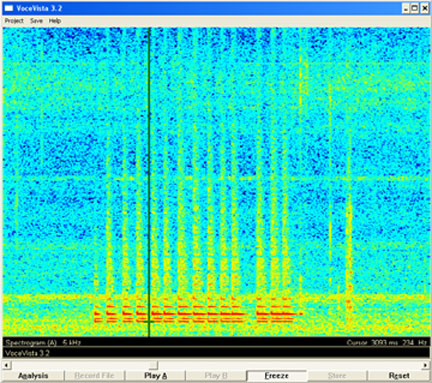
In the above screenshots you can see the same reading in both Strobosoft
and Vocevista. With Strobosoft you can only identify the 241 Hz and without
the spectrum analyzer you wouldn't even know that other frequencies are
present. With the analyzer you can see the graph jumping around but accurately
identifying the other frequencies is impossible. So...to someone only
using a strobe tuner they might come to the conclusion that they could
easily identify the "resonant frequency" of 241Hz. Further analysis
in Vocevista however shows that the 241 Hz is only one relatively weak
frequency (its is the small red dash selected on the bottom) among other
stronger frequencies. Each frequency present shows up as one red dash
and each vertical series of red dashes is one tap. The size of the dash
indicates the strength of the frequency. In this case there were four
other frequencies coming through clearly besides the 241Hz with the strongest
of all being 358 Hz.
After playing with strobe tuners and Vocevista for awhile we also noticed
that Vocevista will often show repeating lower frequencies being picked
up as we tapped all over the guitar top. With strobe tuners however, you
often will just pick up various high overtones that are isolated to certain
areas. We believe that often people are mistakenly reading and manipulating
these weak overtones with very little effect on the overall top.
One flaw with Vocevista is that it is very difficult to exactly pinpoint the frequency with the frequency reader tool. In our results pages we have tried to get as close as we can but it should be noted that the readings are often within a +- 10 Hz tolerance. Strobosoft is exact so it should be recognized that for example when Strobosoft is showing 350Hz and Vocevista is showing 347Hz they are actually both reading the same frequency (350 Hz). In our results pages the Vocevista data is not adjusted but the viewer should be able to make the connections.
We also used Audacity free online music editing software (www.audacity.org) and using the pitch correction tool we were able to consistently get the same fundamental notes as we were getting with Voce Vista. The downside with audacity is that it doesn’t show the frequency but only shows the note that it is closest to. It is also a bit of a hassle to repeatedly go through the required steps to find the note.
When using a stroboscopic tuner it is a good idea to purchase a compressor to run the signal through. This will give you slightly more sustain and therefore time to see what notes the tuner is picking up. The tuner will flicker through the notes (fundamentals and overtones) very quickly so any extra time is helpful.
One area where we ran into confusion was where we should hold the guitar
tops while tapping them. Not too far into our research we soon found that
where the plate is held can significantly affect the note that the top
resonates at. We found that sometimes the tops would give us entirely
different results when held in two different locations. After experimenting
with several different ways to hold the tops we decided that the best
approach was to try to make as little contact as possible with the top.
For free plates and fully assembled bodies this meant suspending the top
with a finger in the soundhole. For tops with the rims attached we suspended
the top with a finger on the headblock. These locations seemed to give
us the most consistent results (as opposed to pinching the top) however
the vast differences in the resonant frequencies that can be caused by
small things such as where exactly the top is held do call into question
the reliability of tap tuning.
|
Vocevista Settings
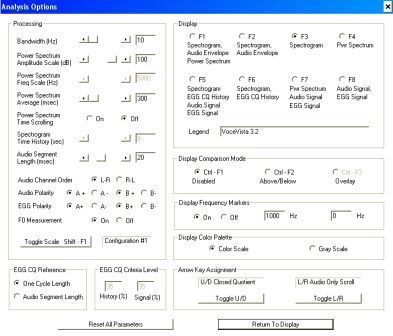
Equipment
Condensor Microphone
Berhinger CS 100 Compressor/ Sustainer- Level and sustain all the way up, tone and attack adjusted to middle
Vocevista voice analyzing software- www.vocevista.com- see settings above
Peterson Strobosoft strobe tuning software- www.strobosoft.com- We used medium sensitivity and pulled up the spectrum analyser
Small wooden hammer with leather pad